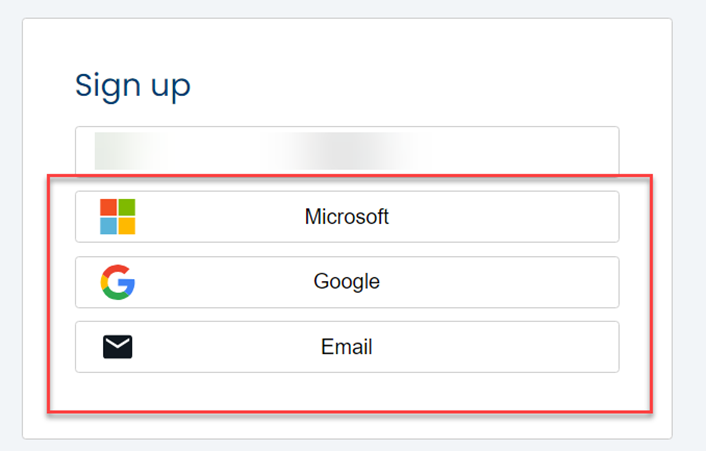My Portal
Welcome to My Portal where you can request or modify your access to Trouw Nutrition’s applications.
New Users:
- Please select “start my new account” to create an account in our Microsoft Azure environment.
- Sign up by selecting your preferred contact method, and follow the steps outlined.
- Check your email inbox (email entered in the previous step). You will receive an email from Microsoft with a verification code.
- Fill in the required fields marked with an asterisk (*) for the user details and Company details.
- Select the Trouw Nutrition Canada Region you are associated with.
- Click and drag the application icon you are requesting access for and click next.
- After completing these steps, you will receive an email confirmation.
Returning Users:
- To modify your access please use your Microsoft Azure credentials (click I have an account) to login into My Portal
Launch Applications:
To access your applications – please click on the icons below.